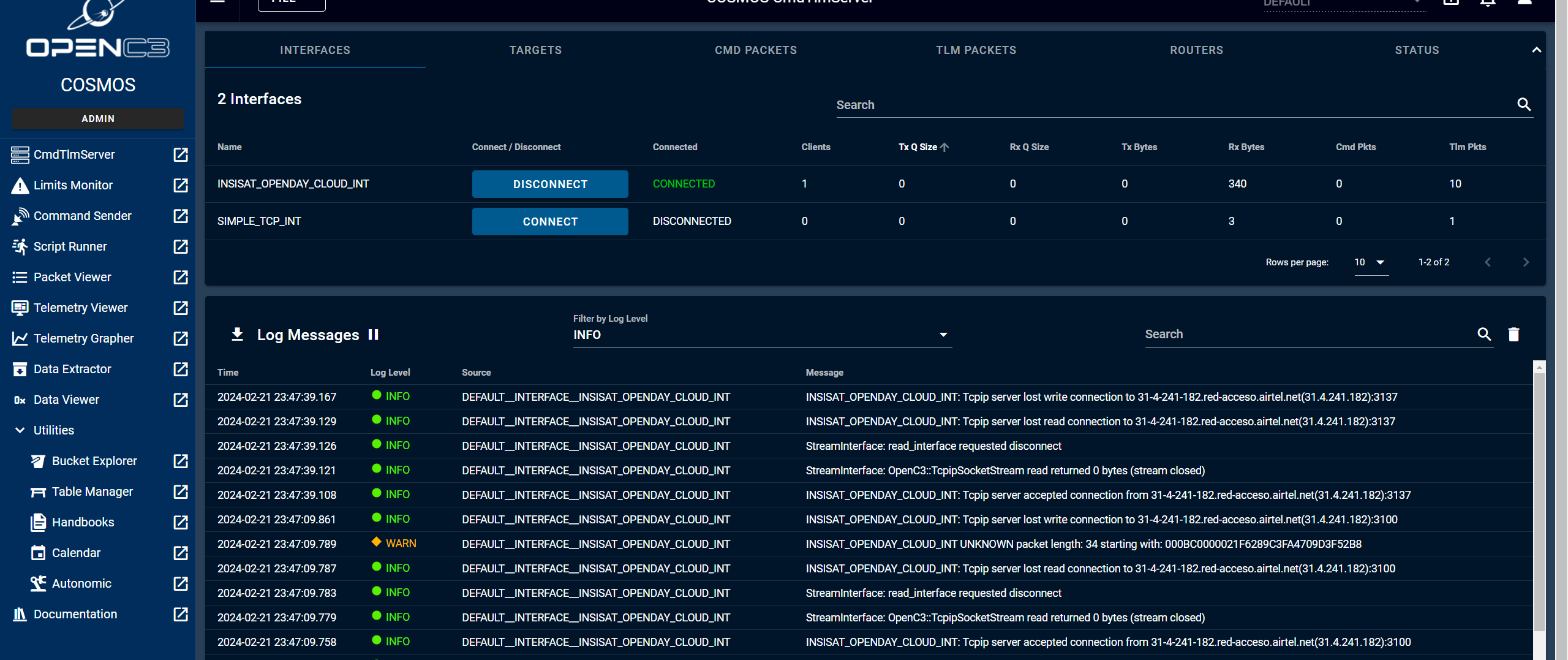The script is this one:
from construct import Float32l, BitStruct, Struct, BitsInteger, Int16ub
import math
# Generate a OBC_Packet telemetry packet
CCSDS_TM_Packet_Header = BitStruct(
"CCSDS_VERSION" / BitsInteger(3),
"CCSDS_TYPE" / BitsInteger(1),
"CCSDS_SECONDARY_HEADER_FLAG" / BitsInteger(1),
"CCSDS_APID" / BitsInteger(11),
"CCSDS_SEQUENCE_FLAG" / BitsInteger(2),
"CCSDS_SEQUENCE_COUNT" / BitsInteger(14)
)
TM_DATA = Struct(
"TEMP" / Float32l,
"PREASSURE" / Float32l,
"ALTITUDE" / Float32l,
"HUMIDITY" / Float32l,
"X" / Float32l,
"Y" / Float32l,
"Z" / Float32l
)
TLM = Struct(
"CCSDS_TM_Packet_Header" / CCSDS_TM_Packet_Header,
"CCSDS_PACKET_DATA_LENGTH" / Int16ub,
"TM_DATA" / TM_DATA
)
tm_data_dict = dict(
TEMP = 1.22,
PREASSURE = 1.23,
ALTITUDE = 1.24,
HUMIDITY = 1.25,
X = 1.26,
Y = 1.27,
Z = 1.28
)
tm_data = TM_DATA.build(tm_data_dict)
print(tm_data.hex())
ccsds_header_dict = dict(
CCSDS_VERSION = 0b0,
CCSDS_TYPE = 0b0,
CCSDS_SECONDARY_HEADER_FLAG = 0b0,
CCSDS_APID = 1,
CCSDS_SEQUENCE_FLAG = 0b11,
CCSDS_SEQUENCE_COUNT = 0b0
)
packet= TLM.build(dict(
CCSDS_TM_Packet_Header = ccsds_header_dict,
CCSDS_PACKET_DATA_LENGTH = len(tm_data) + 6 - 1,
TM_DATA = tm_data_dict
))
ccsds_header = CCSDS_TM_Packet_Header.build(ccsds_header_dict)
print(' '.join('{:02x}'.format(x) for x in packet))
print("The lenght of data is {}, so is going to be {}. First part is {}, and packet {}".format(len(tm_data), len(tm_data) + 4 - 1, len(ccsds_header),len(packet)))
import socket
# Create a TCP/IP socket
sock = socket.socket(socket.AF_INET, socket.SOCK_STREAM)
# Connect the socket to the server and port
server_address = ('cosmos.insightsat.com', 8002)
sock.connect(server_address)
try:
# Prepare the binary data
message = bytes([3, 1, 250])
# Send data
print('sending {!r}'.format(packet))
sock.sendall(packet)
finally:
# Close the socket
print('closing socket')
sock.close()
The interface is this one:
TELEMETRY PYTHON_CCSDS_EXAMPLE STATUS BIG_ENDIAN "Telemetry description"
# Keyword Name BitSize Type ID Description
APPEND_ITEM CCSDSVER 3 UINT "CCSDS PACKET VERSION NUMBER (SEE CCSDS 133.0-B-1)"
APPEND_ITEM CCSDSTYPE 1 UINT "CCSDS PACKET TYPE (COMMAND OR TELEMETRY)"
STATE TLM 0
STATE CMD 1
APPEND_ITEM CCSDSSHF 1 UINT "CCSDS SECONDARY HEADER FLAG"
STATE FALSE 0
STATE TRUE 1
APPEND_ID_ITEM CCSDSAPID 11 UINT 1 "CCSDS APPLICATION PROCESS ID"
APPEND_ITEM CCSDSSEQFLAGS 2 UINT "CCSDS SEQUENCE FLAGS"
STATE FIRST 0
STATE CONT 1
STATE LAST 2
STATE NOGROUP 3
APPEND_ITEM CCSDSSEQCNT 14 UINT "CCSDS PACKET SEQUENCE COUNT"
APPEND_ITEM CCSDSLENGTH 16 UINT "CCSDS PACKET DATA LENGTH"
APPEND_ITEM TEMP 32 FLOAT "Temperature of the SS" LITTLE_ENDIAN
APPEND_ITEM PREASSURE 32 FLOAT "Preassure" LITTLE_ENDIAN
APPEND_ITEM ALTITUDE 32 FLOAT "Alttitude" LITTLE_ENDIAN
APPEND_ITEM HUMIDITY 32 FLOAT "Humidity" LITTLE_ENDIAN
APPEND_ITEM X 32 FLOAT "X" LITTLE_ENDIAN
APPEND_ITEM Y 32 FLOAT "Y" LITTLE_ENDIAN
APPEND_ITEM Z 32 FLOAT "Z" LITTLE_ENDIAN
# Set VARIABLEs here to allow variation in your plugin
# See https://cosmosc2.com/docs/v5/plugins for more information
VARIABLE insisat_openday_target_name INSISAT_OPENDAY
# Modify this according to your actual target connection
# See https://cosmosc2.com/docs/v5/interfaces for more information
TARGET INSISAT_OPENDAY <%= insisat_openday_target_name %>
INTERFACE <%= insisat_openday_target_name %>_INT tcpip_server_interface.rb 8002 8002 10.0 nil LENGTH 32 16 1 1 "BIG_ENDIAN" 0 nil 100
MAP_TARGET <%= insisat_openday_target_name %>
The output of the script should be the next one:
00 01 c0 00 00 21 f6 28 9c 3f a4 70 9d 3f 52 b8 9e 3f 00 00 a0 3f ae 47 a1 3f 5c 8f a2 3f 0a d7 a3 3f
The lenght of data is 28, so is going to be 31. First part is 4, and packet 34
sending b'\x00\x01\xc0\x00\x00!\xf6(\x9c?\xa4p\x9d?R\xb8\x9e?\x00\x00\xa0?\xaeG\xa1?\\\x8f\xa2?\n\xd7\xa3?'
closing socket
And in the software it should look like:
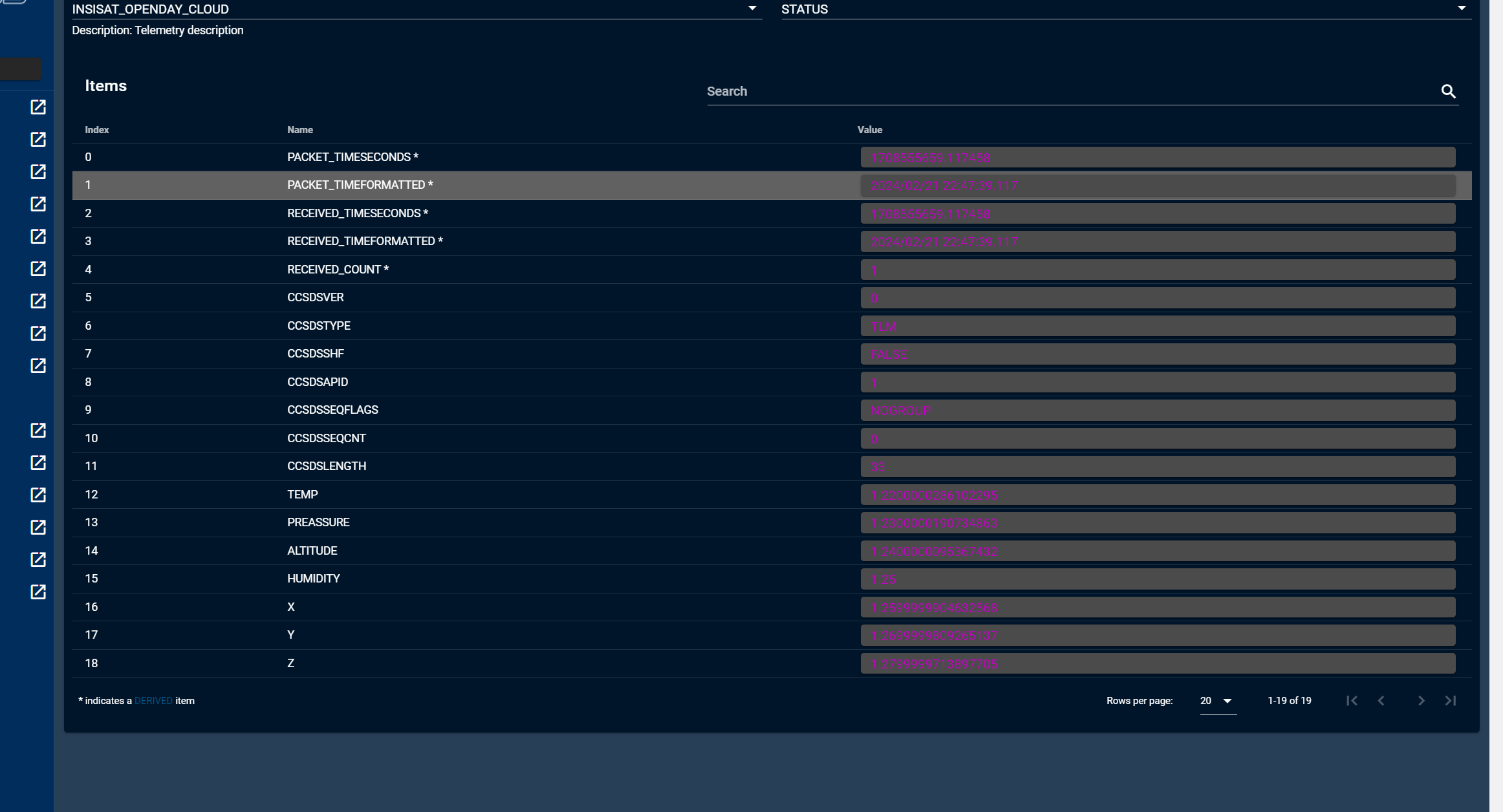
How to plot
The steps are:
- Left panel go to telemetry grapher
- Target-> INSISAT_OPENDAY_CLOUD, Select item -> TEMPERATURE.
- Add item
- Send telemtry with the example and you will see that is being plotted.