- 20231218 - Deploy openc3(Cosmos) with portainer
- 20240221 - OpenC3 (Cosmos) in the cloud sending the data of Open Day ESA
Is the same as 20231003 - COSMOS on the cloud but usint openC3 that seems to be more updated that ball cosmos.
The steps are:
-
wget https://github.com/OpenC3/cosmos/archive/refs/tags/v5.12.0.zip -
unzip v5.12.0.zip -
It is necessary to change the endpoint of the traefik to a external one, 0.0.0.0
-
And change the configuration file to
"./cosmos-traefik/traefik-allow-http.yaml:/etc/traefik/traefik.yaml"
But basically the compose is modified a bit like this:
version: "3.5"
networks:
default:
name: openc3-cosmos-network
services:
openc3-minio:
image: "${OPENC3_REGISTRY}/${OPENC3_NAMESPACE}/openc3-minio${OPENC3_IMAGE_SUFFIX}:${OPENC3_TAG}"
# Uncomment to run unit tests against the minio server
# ports:
# - "127.0.0.1:9000:9000"
volumes:
- "openc3-minio-v:/data"
- "./cacert.pem:/devel/cacert.pem:z"
command: server --address ":9000" --console-address ":9001" /data
restart: "unless-stopped"
logging:
driver: "json-file"
options:
max-size: "10m"
max-file: "3"
environment:
MINIO_ROOT_USER: "${OPENC3_BUCKET_USERNAME}"
MINIO_ROOT_PASSWORD: "${OPENC3_BUCKET_PASSWORD}"
# Domain doesn't really matter but it's required. We really want the /minio path.
# This is handled by our traefik configuration via rule: PathPrefix(`/minio`)
# and forwarded on to the console at http://openc3-minio:9001
MINIO_BROWSER_REDIRECT_URL: "http://openc3.com/minio"
SSL_CERT_FILE: "/devel/cacert.pem"
CURL_CA_BUNDLE: "/devel/cacert.pem"
REQUESTS_CA_BUNDLE: "/devel/cacert.pem"
NODE_EXTRA_CA_CERTS: "/devel/cacert.pem"
openc3-redis:
image: "${OPENC3_REGISTRY}/${OPENC3_NAMESPACE}/openc3-redis${OPENC3_IMAGE_SUFFIX}:${OPENC3_TAG}"
volumes:
- "openc3-redis-v:/data"
- "./cacert.pem:/devel/cacert.pem:z"
- "./openc3-redis/users.acl:/config/users.acl:z"
restart: "unless-stopped"
logging:
driver: "json-file"
options:
max-size: "10m"
max-file: "3"
environment:
SSL_CERT_FILE: "/devel/cacert.pem"
CURL_CA_BUNDLE: "/devel/cacert.pem"
REQUESTS_CA_BUNDLE: "/devel/cacert.pem"
NODE_EXTRA_CA_CERTS: "/devel/cacert.pem"
openc3-redis-ephemeral:
image: "${OPENC3_REGISTRY}/${OPENC3_NAMESPACE}/openc3-redis${OPENC3_IMAGE_SUFFIX}:${OPENC3_TAG}"
volumes:
- "openc3-redis-ephemeral-v:/data"
- "./cacert.pem:/devel/cacert.pem:z"
- "./openc3-redis/users.acl:/config/users.acl:z"
restart: "unless-stopped"
command: ["redis-server", "/config/redis_ephemeral.conf"]
logging:
driver: "json-file"
options:
max-size: "10m"
max-file: "3"
environment:
SSL_CERT_FILE: "/devel/cacert.pem"
CURL_CA_BUNDLE: "/devel/cacert.pem"
REQUESTS_CA_BUNDLE: "/devel/cacert.pem"
NODE_EXTRA_CA_CERTS: "/devel/cacert.pem"
openc3-cosmos-cmd-tlm-api:
# For rootless podman - Uncomment this user line and comment out the next
# user: 0:0
user: "${OPENC3_USER_ID:-1000}:${OPENC3_GROUP_ID:-1000}"
image: "${OPENC3_REGISTRY}/${OPENC3_NAMESPACE}/openc3-cosmos-cmd-tlm-api${OPENC3_IMAGE_SUFFIX}:${OPENC3_TAG}"
restart: "unless-stopped"
depends_on:
- "openc3-redis"
- "openc3-redis-ephemeral"
- "openc3-minio"
volumes:
- "openc3-gems-v:/gems"
- "./plugins:/plugins:z"
- "./cacert.pem:/devel/cacert.pem:z"
logging:
driver: "json-file"
options:
max-size: "10m"
max-file: "3"
environment:
RAILS_ENV: "production"
GEM_HOME: "/gems"
PYTHONUSERBASE: "/gems/python_packages"
OPENC3_REDIS_USERNAME: "${OPENC3_REDIS_USERNAME}"
OPENC3_REDIS_PASSWORD: "${OPENC3_REDIS_PASSWORD}"
OPENC3_BUCKET_USERNAME: "${OPENC3_BUCKET_USERNAME}"
OPENC3_BUCKET_PASSWORD: "${OPENC3_BUCKET_PASSWORD}"
OPENC3_SERVICE_PASSWORD: "${OPENC3_SERVICE_PASSWORD}"
env_file:
- ".env"
openc3-cosmos-script-runner-api:
# For rootless podman - Uncomment this user line and comment out the next
# user: 0:0
user: "${OPENC3_USER_ID:-1000}:${OPENC3_GROUP_ID:-1000}"
image: "${OPENC3_REGISTRY}/${OPENC3_NAMESPACE}/openc3-cosmos-script-runner-api${OPENC3_IMAGE_SUFFIX}:${OPENC3_TAG}"
restart: "unless-stopped"
depends_on:
- "openc3-redis"
- "openc3-redis-ephemeral"
- "openc3-minio"
volumes:
- "openc3-gems-v:/gems:ro"
- "./plugins:/plugins:z"
- "./cacert.pem:/devel/cacert.pem:z"
logging:
driver: "json-file"
options:
max-size: "10m"
max-file: "3"
environment:
RAILS_ENV: "production"
GEM_HOME: "/gems"
PYTHONUSERBASE: "/gems/python_packages"
OPENC3_REDIS_USERNAME: "${OPENC3_REDIS_USERNAME}"
OPENC3_REDIS_PASSWORD: "${OPENC3_REDIS_PASSWORD}"
OPENC3_BUCKET_USERNAME: "${OPENC3_BUCKET_USERNAME}"
OPENC3_BUCKET_PASSWORD: "${OPENC3_BUCKET_PASSWORD}"
OPENC3_SR_REDIS_USERNAME: "${OPENC3_SR_REDIS_USERNAME}"
OPENC3_SR_REDIS_PASSWORD: "${OPENC3_SR_REDIS_PASSWORD}"
OPENC3_SR_BUCKET_USERNAME: "${OPENC3_SR_BUCKET_USERNAME}"
OPENC3_SR_BUCKET_PASSWORD: "${OPENC3_SR_BUCKET_PASSWORD}"
OPENC3_SERVICE_PASSWORD: "${OPENC3_SERVICE_PASSWORD}"
env_file:
- ".env"
openc3-operator:
# For rootless podman - Uncomment this user line and comment out the next
# user: 0:0
user: "${OPENC3_USER_ID:-1000}:${OPENC3_GROUP_ID:-1000}"
image: "${OPENC3_REGISTRY}/${OPENC3_NAMESPACE}/openc3-operator${OPENC3_IMAGE_SUFFIX}:${OPENC3_TAG}"
restart: "unless-stopped"
ports:
- "127.0.0.1:8002:8002" # Open port for incoming telemetry
depends_on:
- "openc3-redis"
- "openc3-redis-ephemeral"
- "openc3-minio"
volumes:
- "openc3-gems-v:/gems:ro"
- "./plugins:/plugins:z"
- "./cacert.pem:/devel/cacert.pem:z"
# Add access to the entire C drive on Windows
# - "/c:/c"
logging:
driver: "json-file"
options:
max-size: "10m"
max-file: "3"
environment:
GEM_HOME: "/gems"
PYTHONUSERBASE: "/gems/python_packages"
OPENC3_REDIS_USERNAME: "${OPENC3_REDIS_USERNAME}"
OPENC3_REDIS_PASSWORD: "${OPENC3_REDIS_PASSWORD}"
OPENC3_BUCKET_USERNAME: "${OPENC3_BUCKET_USERNAME}"
OPENC3_BUCKET_PASSWORD: "${OPENC3_BUCKET_PASSWORD}"
OPENC3_SERVICE_PASSWORD: "${OPENC3_SERVICE_PASSWORD}"
env_file:
- ".env"
extra_hosts:
- host.docker.internal:host-gateway
openc3-traefik:
image: "${OPENC3_REGISTRY}/${OPENC3_NAMESPACE}/openc3-traefik${OPENC3_IMAGE_SUFFIX}:${OPENC3_TAG}"
volumes:
- "./cacert.pem:/devel/cacert.pem:z"
# - "./openc3-traefik/traefik.yaml:/etc/traefik/traefik.yaml:z"
- "./openc3-traefik/traefik-allow-http.yaml:/etc/traefik/traefik.yaml:z"
# - "./openc3-traefik/traefik-ssl.yaml:/etc/traefik/traefik.yaml:z"
# - "./openc3-traefik/traefik-letsencrypt.yaml:/etc/traefik/traefik.yaml:z"
# - "./openc3-traefik/cert.key:/etc/traefik/cert.key:z"
# - "./openc3-traefik/cert.crt:/etc/traefik/cert.crt:z"
ports:
- "0.0.0.0:2900:80"
- "0.0.0.0:2943:443"
# - "80:80"
# - "443:443"
restart: "unless-stopped"
depends_on:
- "openc3-redis"
- "openc3-redis-ephemeral"
- "openc3-minio"
logging:
driver: "json-file"
options:
max-size: "10m"
max-file: "3"
environment:
SSL_CERT_FILE: "/devel/cacert.pem"
CURL_CA_BUNDLE: "/devel/cacert.pem"
REQUESTS_CA_BUNDLE: "/devel/cacert.pem"
NODE_EXTRA_CA_CERTS: "/devel/cacert.pem"
openc3-cosmos-init:
# For rootless podman - Uncomment this user line and comment out the next
# user: 0:0
user: "${OPENC3_USER_ID:-1000}:${OPENC3_GROUP_ID:-1000}"
image: "${OPENC3_REGISTRY}/${OPENC3_NAMESPACE}/openc3-cosmos-init${OPENC3_IMAGE_SUFFIX}:${OPENC3_TAG}"
restart: on-failure
depends_on:
- "openc3-traefik"
- "openc3-redis"
- "openc3-redis-ephemeral"
- "openc3-minio"
volumes:
- "openc3-gems-v:/gems"
- "./plugins:/plugins:z"
- "./cacert.pem:/devel/cacert.pem:z"
logging:
driver: "json-file"
options:
max-size: "10m"
max-file: "3"
environment:
GEM_HOME: "/gems"
PYTHONUSERBASE: "/gems/python_packages"
OPENC3_REDIS_USERNAME: "${OPENC3_REDIS_USERNAME}"
OPENC3_REDIS_PASSWORD: "${OPENC3_REDIS_PASSWORD}"
OPENC3_BUCKET_USERNAME: "${OPENC3_BUCKET_USERNAME}"
OPENC3_BUCKET_PASSWORD: "${OPENC3_BUCKET_PASSWORD}"
OPENC3_SR_BUCKET_USERNAME: "${OPENC3_SR_BUCKET_USERNAME}"
OPENC3_SR_BUCKET_PASSWORD: "${OPENC3_SR_BUCKET_PASSWORD}"
env_file:
- ".env"
volumes:
openc3-redis-v: {}
openc3-redis-ephemeral-v: {}
openc3-minio-v: {}
openc3-gems-v: {}
How send telemetry with the server as a server example
In this example I am going to create a tcp_server for the telemetry in the openc3 (cosmos). The steps are the above.
- Check that in the operator I opened the port 8002
- Then import the next plugin
- And then run the next script in the machine:
import socket
# Create a TCP/IP socket
sock = socket.socket(socket.AF_INET, socket.SOCK_STREAM)
# Connect the socket to the server and port
server_address = ('localhost', 8002)
sock.connect(server_address)
try:
# Prepare the binary data
message = bytes([3, 1, 250])
# Send data
print('sending {!r}'.format(message))
sock.sendall(message)
finally:
# Close the socket
print('closing socket')
sock.close()
How to deploy this in the cloud with Ansible in InsightSat servers
The steps are going to be:
- Create a ansible proxy server to the ports of the program (2900)
- Modify iptables to accept connections to a port that is going to be used for the telemetry and telecommand. This port is going to be 4375.
- Create the file structure
- Add the configuration files to the file structure 5. ./cacert.pem 6. ./openc3-redis/users.acl 7. ./plugins 8. ./openc3-traefik/traefik-allow-http.yaml
- Deploy the openc3 with portainer, but without the cosmos-openc3-cosmos-init-1
The next code is not working yet:
version: "3.5"
networks:
default:
name: openc3-cosmos-network
services:
openc3-minio:
image: "${OPENC3_REGISTRY}/${OPENC3_NAMESPACE}/openc3-minio${OPENC3_IMAGE_SUFFIX}:${OPENC3_TAG}"
# Uncomment to run unit tests against the minio server
# ports:
# - "127.0.0.1:9000:9000"
volumes:
- "openc3-minio-v:/data"
- "${CONF_CACERT}:/devel/cacert.pem:z"
command: server --address ":9000" --console-address ":9001" /data
restart: "unless-stopped"
logging:
driver: "json-file"
options:
max-size: "10m"
max-file: "3"
environment:
MINIO_ROOT_USER: "${OPENC3_BUCKET_USERNAME}"
MINIO_ROOT_PASSWORD: "${OPENC3_BUCKET_PASSWORD}"
# Domain doesn't really matter but it's required. We really want the /minio path.
# This is handled by our traefik configuration via rule: PathPrefix(`/minio`)
# and forwarded on to the console at http://openc3-minio:9001
MINIO_BROWSER_REDIRECT_URL: "http://openc3.com/minio"
SSL_CERT_FILE: "/devel/cacert.pem"
CURL_CA_BUNDLE: "/devel/cacert.pem"
REQUESTS_CA_BUNDLE: "/devel/cacert.pem"
NODE_EXTRA_CA_CERTS: "/devel/cacert.pem"
openc3-redis:
image: "${OPENC3_REGISTRY}/${OPENC3_NAMESPACE}/openc3-redis${OPENC3_IMAGE_SUFFIX}:${OPENC3_TAG}"
volumes:
- "openc3-redis-v:/data"
- "${CONF_CACERT}:/devel/cacert.pem:z"
- "${CONF_USERS}:/config/users.acl:z"
restart: "unless-stopped"
logging:
driver: "json-file"
options:
max-size: "10m"
max-file: "3"
environment:
SSL_CERT_FILE: "/devel/cacert.pem"
CURL_CA_BUNDLE: "/devel/cacert.pem"
REQUESTS_CA_BUNDLE: "/devel/cacert.pem"
NODE_EXTRA_CA_CERTS: "/devel/cacert.pem"
openc3-redis-ephemeral:
image: "${OPENC3_REGISTRY}/${OPENC3_NAMESPACE}/openc3-redis${OPENC3_IMAGE_SUFFIX}:${OPENC3_TAG}"
volumes:
- "openc3-redis-ephemeral-v:/data"
- "${CONF_CACERT}:/devel/cacert.pem:z"
- "${CONF_USERS}:/config/users.acl:z"
restart: "unless-stopped"
command: ["redis-server", "/config/redis_ephemeral.conf"]
logging:
driver: "json-file"
options:
max-size: "10m"
max-file: "3"
environment:
SSL_CERT_FILE: "/devel/cacert.pem"
CURL_CA_BUNDLE: "/devel/cacert.pem"
REQUESTS_CA_BUNDLE: "/devel/cacert.pem"
NODE_EXTRA_CA_CERTS: "/devel/cacert.pem"
openc3-cosmos-cmd-tlm-api:
# For rootless podman - Uncomment this user line and comment out the next
# user: 0:0
user: "${OPENC3_USER_ID:-1000}:${OPENC3_GROUP_ID:-1000}"
image: "${OPENC3_REGISTRY}/${OPENC3_NAMESPACE}/openc3-cosmos-cmd-tlm-api${OPENC3_IMAGE_SUFFIX}:${OPENC3_TAG}"
restart: "unless-stopped"
depends_on:
- "openc3-redis"
- "openc3-redis-ephemeral"
- "openc3-minio"
volumes:
- "openc3-gems-v:/gems"
- "openc3-plugins-v:/plugins:z"
- "${CONF_CACERT}:/devel/cacert.pem:z"
logging:
driver: "json-file"
options:
max-size: "10m"
max-file: "3"
environment:
RAILS_ENV: "production"
GEM_HOME: "/gems"
PYTHONUSERBASE: "/gems/python_packages"
OPENC3_REDIS_USERNAME: "${OPENC3_REDIS_USERNAME}"
OPENC3_REDIS_PASSWORD: "${OPENC3_REDIS_PASSWORD}"
OPENC3_BUCKET_USERNAME: "${OPENC3_BUCKET_USERNAME}"
OPENC3_BUCKET_PASSWORD: "${OPENC3_BUCKET_PASSWORD}"
OPENC3_SERVICE_PASSWORD: "${OPENC3_SERVICE_PASSWORD}"
env_file: "/data/cosmos/conf/.env"
openc3-cosmos-script-runner-api:
# For rootless podman - Uncomment this user line and comment out the next
# user: 0:0
user: "${OPENC3_USER_ID:-1000}:${OPENC3_GROUP_ID:-1000}"
image: "${OPENC3_REGISTRY}/${OPENC3_NAMESPACE}/openc3-cosmos-script-runner-api${OPENC3_IMAGE_SUFFIX}:${OPENC3_TAG}"
restart: "unless-stopped"
depends_on:
- "openc3-redis"
- "openc3-redis-ephemeral"
- "openc3-minio"
volumes:
- "openc3-gems-v:/gems:ro"
- "openc3-plugins-v:/plugins:z"
- "${CONF_CACERT}:/devel/cacert.pem:z"
logging:
driver: "json-file"
options:
max-size: "10m"
max-file: "3"
environment:
RAILS_ENV: "production"
GEM_HOME: "/gems"
PYTHONUSERBASE: "/gems/python_packages"
OPENC3_REDIS_USERNAME: "${OPENC3_REDIS_USERNAME}"
OPENC3_REDIS_PASSWORD: "${OPENC3_REDIS_PASSWORD}"
OPENC3_BUCKET_USERNAME: "${OPENC3_BUCKET_USERNAME}"
OPENC3_BUCKET_PASSWORD: "${OPENC3_BUCKET_PASSWORD}"
OPENC3_SR_REDIS_USERNAME: "${OPENC3_SR_REDIS_USERNAME}"
OPENC3_SR_REDIS_PASSWORD: "${OPENC3_SR_REDIS_PASSWORD}"
OPENC3_SR_BUCKET_USERNAME: "${OPENC3_SR_BUCKET_USERNAME}"
OPENC3_SR_BUCKET_PASSWORD: "${OPENC3_SR_BUCKET_PASSWORD}"
OPENC3_SERVICE_PASSWORD: "${OPENC3_SERVICE_PASSWORD}"
env_file: "/data/cosmos/conf/.env"
openc3-operator:
# For rootless podman - Uncomment this user line and comment out the next
# user: 0:0
user: "${OPENC3_USER_ID:-1000}:${OPENC3_GROUP_ID:-1000}"
image: "${OPENC3_REGISTRY}/${OPENC3_NAMESPACE}/openc3-operator${OPENC3_IMAGE_SUFFIX}:${OPENC3_TAG}"
restart: "unless-stopped"
ports:
- "0.0.0.0:8002:8002" # Open port for example
depends_on:
- "openc3-redis"
- "openc3-redis-ephemeral"
- "openc3-minio"
volumes:
- "openc3-gems-v:/gems:ro"
- "openc3-plugins-v:/plugins:z"
- "${CONF_CACERT}:/devel/cacert.pem:z"
# Add access to the entire C drive on Windows
# - "/c:/c"
logging:
driver: "json-file"
options:
max-size: "10m"
max-file: "3"
environment:
GEM_HOME: "/gems"
PYTHONUSERBASE: "/gems/python_packages"
OPENC3_REDIS_USERNAME: "${OPENC3_REDIS_USERNAME}"
OPENC3_REDIS_PASSWORD: "${OPENC3_REDIS_PASSWORD}"
OPENC3_BUCKET_USERNAME: "${OPENC3_BUCKET_USERNAME}"
OPENC3_BUCKET_PASSWORD: "${OPENC3_BUCKET_PASSWORD}"
OPENC3_SERVICE_PASSWORD: "${OPENC3_SERVICE_PASSWORD}"
extra_hosts:
- host.docker.internal:host-gateway
env_file: "/data/cosmos/conf/.env"
openc3-traefik:
image: "${OPENC3_REGISTRY}/${OPENC3_NAMESPACE}/openc3-traefik${OPENC3_IMAGE_SUFFIX}:${OPENC3_TAG}"
volumes:
- "${CONF_CACERT}:/devel/cacert.pem:z"
# - "./openc3-traefik/traefik.yaml:/etc/traefik/traefik.yaml:z"
- "${CONF_TRAEFIK}:/etc/traefik/traefik.yaml:z"
# - "./openc3-traefik/traefik-ssl.yaml:/etc/traefik/traefik.yaml:z"
# - "./openc3-traefik/traefik-letsencrypt.yaml:/etc/traefik/traefik.yaml:z"
# - "./openc3-traefik/cert.key:/etc/traefik/cert.key:z"
# - "./openc3-traefik/cert.crt:/etc/traefik/cert.crt:z"
ports:
- "0.0.0.0:2900:80"
- "0.0.0.0:2943:443"
# - "80:80"
# - "443:443"
restart: "unless-stopped"
depends_on:
- "openc3-redis"
- "openc3-redis-ephemeral"
- "openc3-minio"
logging:
driver: "json-file"
options:
max-size: "10m"
max-file: "3"
environment:
SSL_CERT_FILE: "/devel/cacert.pem"
CURL_CA_BUNDLE: "/devel/cacert.pem"
REQUESTS_CA_BUNDLE: "/devel/cacert.pem"
NODE_EXTRA_CA_CERTS: "/devel/cacert.pem"
env_file: "/data/cosmos/conf/.env"
openc3-cosmos-init:
# For rootless podman - Uncomment this user line and comment out the next
# user: 0:0
user: "${OPENC3_USER_ID:-1000}:${OPENC3_GROUP_ID:-1000}"
image: "${OPENC3_REGISTRY}/${OPENC3_NAMESPACE}/openc3-cosmos-init${OPENC3_IMAGE_SUFFIX}:${OPENC3_TAG}"
restart: on-failure
depends_on:
- "openc3-traefik"
- "openc3-redis"
- "openc3-redis-ephemeral"
- "openc3-minio"
volumes:
- "openc3-gems-v:/gems"
- "openc3-plugins-v:/plugins:z"
- "${CONF_CACERT}:/devel/cacert.pem:z"
logging:
driver: "json-file"
options:
max-size: "10m"
max-file: "3"
environment:
GEM_HOME: "/gems"
PYTHONUSERBASE: "/gems/python_packages"
OPENC3_REDIS_USERNAME: "${OPENC3_REDIS_USERNAME}"
OPENC3_REDIS_PASSWORD: "${OPENC3_REDIS_PASSWORD}"
OPENC3_BUCKET_USERNAME: "${OPENC3_BUCKET_USERNAME}"
OPENC3_BUCKET_PASSWORD: "${OPENC3_BUCKET_PASSWORD}"
OPENC3_SR_BUCKET_USERNAME: "${OPENC3_SR_BUCKET_USERNAME}"
OPENC3_SR_BUCKET_PASSWORD: "${OPENC3_SR_BUCKET_PASSWORD}"
env_file: "/data/cosmos/conf/.env"
volumes:
openc3-redis-v:
driver: local
driver_opts:
type: none
o: bind
device: /data/cosmos/redis
openc3-redis-ephemeral-v:
driver: local
driver_opts:
type: none
o: bind
device: /data/cosmos/redis-ephemeral
openc3-minio-v:
driver: local
driver_opts:
type: none
o: bind
device: /data/cosmos/minio
openc3-gems-v:
driver: local
driver_opts:
type: none
o: bind
device: /data/cosmos/gems
openc3-plugins-v:
driver: local
driver_opts:
type: none
o: bind
device: /data/cosmos/plugins
OPENC3_REGISTRY=docker.io
OPENC3_NAMESPACE=openc3inc
OPENC3_IMAGE_SUFFIX=
OPENC3_TAG=5.12.0
OPENC3_BUCKET_USERNAME=openc3minio
OPENC3_BUCKET_PASSWORD=openc3miniopassword
OPENC3_USER_ID=1000
OPENC3_GROUP_ID=1000
OPENC3_REDIS_USERNAME=openc3
OPENC3_REDIS_PASSWORD=openc3password
OPENC3_SERVICE_PASSWORD=openc3service
OPENC3_SR_REDIS_USERNAME=scriptrunner
OPENC3_SR_REDIS_PASSWORD=scriptrunnerpassword
OPENC3_SR_BUCKET_USERNAME=scriptrunnerminio
OPENC3_SR_BUCKET_PASSWORD=scriptrunnerminiopassword
CONF_CACERT=/data/cosmos/conf/cacert.pem
CONF_TRAEFIK=/data/cosmos/conf/traefik-allow-http.yaml
CONF_USERS=/data/cosmos/conf/users.acl
Startup logs
cosmos-5120-openc3-redis-ephemeral-1 | 1:C 18 Dec 2023 13:59:03.504 # WARNING Memory overcommit must be enabled! Without it, a background save or replication may fail under low memory condition. Being disabled, it can also cause failures without low memory condition, see https://github.com/jemalloc/jemalloc/issues/1328. To fix this issue add 'vm.overcommit_memory = 1' to /etc/sysctl.conf and then reboot or run the command 'sysctl vm.overcommit_memory=1' for this to take effect.
cosmos-5120-openc3-redis-ephemeral-1 | 1:C 18 Dec 2023 13:59:03.504 * oO0OoO0OoO0Oo Redis is starting oO0OoO0OoO0Oo
cosmos-5120-openc3-redis-ephemeral-1 | 1:C 18 Dec 2023 13:59:03.504 * Redis version=7.2.3, bits=64, commit=00000000, modified=0, pid=1, just started
cosmos-5120-openc3-redis-ephemeral-1 | 1:C 18 Dec 2023 13:59:03.504 * Configuration loaded
cosmos-5120-openc3-redis-ephemeral-1 | 1:M 18 Dec 2023 13:59:03.505 * monotonic clock: POSIX clock_gettime
cosmos-5120-openc3-redis-ephemeral-1 | 1:M 18 Dec 2023 13:59:03.506 * Running mode=standalone, port=6380.
cosmos-5120-openc3-redis-ephemeral-1 | 1:M 18 Dec 2023 13:59:03.508 * Server initialized
cosmos-5120-openc3-redis-ephemeral-1 | 1:M 18 Dec 2023 13:59:03.508 * Ready to accept connections tcp
cosmos-5120-openc3-redis-1 | 1:C 18 Dec 2023 13:59:03.750 # WARNING Memory overcommit must be enabled! Without it, a background save or replication may fail under low memory condition. Being disabled, it can also cause failures without low memory condition, see https://github.com/jemalloc/jemalloc/issues/1328. To fix this issue add 'vm.overcommit_memory = 1' to /etc/sysctl.conf and then reboot or run the command 'sysctl vm.overcommit_memory=1' for this to take effect.
cosmos-5120-openc3-redis-1 | 1:C 18 Dec 2023 13:59:03.750 * oO0OoO0OoO0Oo Redis is starting oO0OoO0OoO0Oo
cosmos-5120-openc3-redis-1 | 1:C 18 Dec 2023 13:59:03.750 * Redis version=7.2.3, bits=64, commit=00000000, modified=0, pid=1, just started
cosmos-5120-openc3-redis-1 | 1:C 18 Dec 2023 13:59:03.750 * Configuration loaded
cosmos-5120-openc3-redis-1 | 1:M 18 Dec 2023 13:59:03.750 * monotonic clock: POSIX clock_gettime
cosmos-5120-openc3-redis-1 | 1:M 18 Dec 2023 13:59:03.751 * Running mode=standalone, port=6379.
cosmos-5120-openc3-redis-1 | 1:M 18 Dec 2023 13:59:03.764 * Server initialized
cosmos-5120-openc3-redis-1 | 1:M 18 Dec 2023 13:59:03.764 * Loading RDB produced by version 7.2.3
cosmos-5120-openc3-redis-1 | 1:M 18 Dec 2023 13:59:03.764 * RDB age 1395 seconds
cosmos-5120-openc3-redis-1 | 1:M 18 Dec 2023 13:59:03.764 * RDB memory usage when created 1.27 Mb
cosmos-5120-openc3-redis-1 | 1:M 18 Dec 2023 13:59:03.765 * Done loading RDB, keys loaded: 17, keys expired: 0.
cosmos-5120-openc3-redis-1 | 1:M 18 Dec 2023 13:59:03.765 * DB loaded from disk: 0.000 seconds
cosmos-5120-openc3-redis-1 | 1:M 18 Dec 2023 13:59:03.765 * Ready to accept connections tcp
cosmos-5120-openc3-minio-1 | MinIO Object Storage Server
cosmos-5120-openc3-minio-1 | Copyright: 2015-2023 MinIO, Inc.
cosmos-5120-openc3-minio-1 | License: GNU AGPLv3 <https://www.gnu.org/licenses/agpl-3.0.html>
cosmos-5120-openc3-minio-1 | Version: RELEASE.2023-10-07T15-07-38Z (go1.21.1 linux/amd64)
cosmos-5120-openc3-minio-1 |
cosmos-5120-openc3-minio-1 | Status: 1 Online, 0 Offline.
cosmos-5120-openc3-minio-1 | S3-API: http://172.21.0.3:9000 http://127.0.0.1:9000
cosmos-5120-openc3-minio-1 | Console: http://openc3.com/minio
cosmos-5120-openc3-minio-1 |
cosmos-5120-openc3-minio-1 | Documentation: https://min.io/docs/minio/linux/index.html
cosmos-5120-openc3-minio-1 | Warning: The standard parity is set to 0. This can lead to data loss.
cosmos-5120-openc3-minio-1 |
cosmos-5120-openc3-minio-1 | You are running an older version of MinIO released 2 months before the latest release
cosmos-5120-openc3-minio-1 | Update: Run `mc admin update`
cosmos-5120-openc3-minio-1 |
cosmos-5120-openc3-minio-1 |
cosmos-5120-openc3-cosmos-init-1 | Mon Dec 18 13:59:05 UTC 2023
Working buuuut I get one error
The basic functionality is working.… buuuuuut there is a problem with the socket that needs to be fixed.
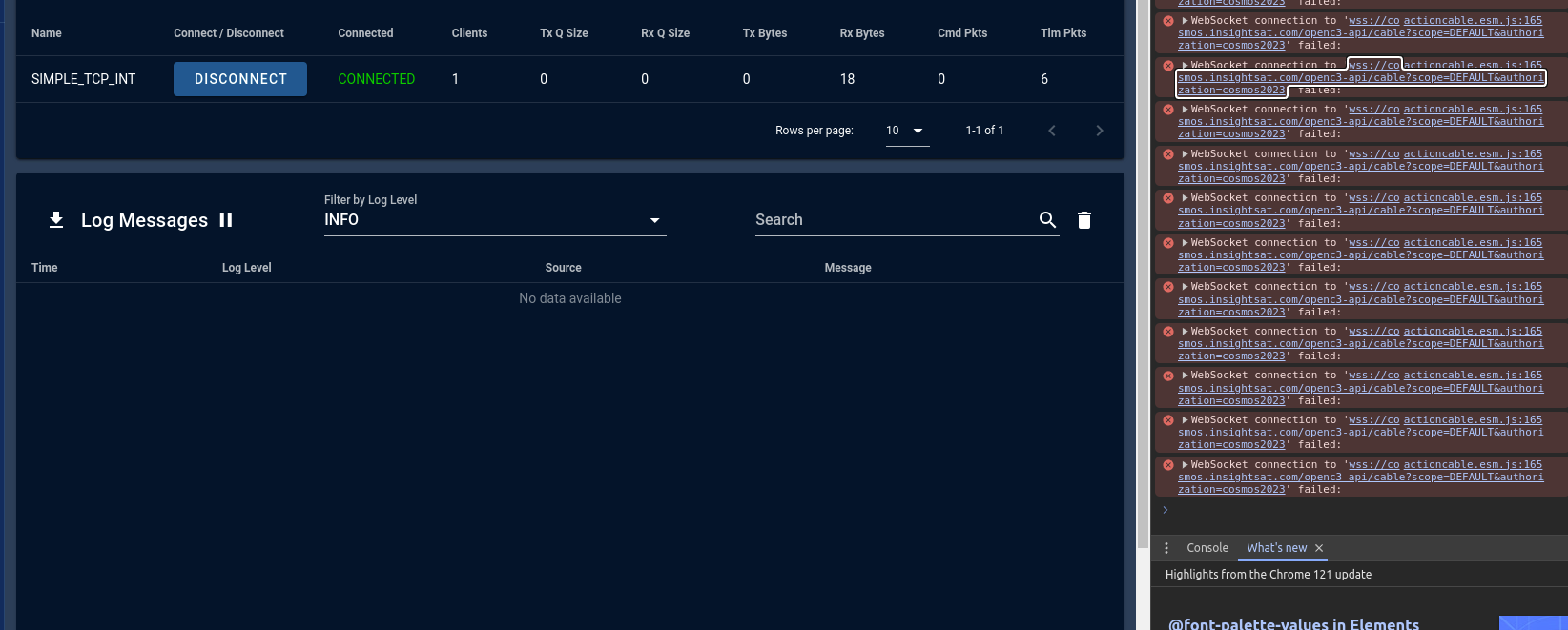
The problem seems to be that there is no connection to the socket.… why?
However, if I access through the wireguard to 10.10.0.1:2900 (that is the service over the internal network). Then it works, or at least I dont have that error.
The problem was that the nginx + traefik is giving some problem, and is necessary to do the next thing:
server {
listen 443 ssl http2;
server_name cosmos.insightsat.com;
client_max_body_size 50M;
ssl_certificate /etc/letsencrypt/live/cosmos.insightsat.com/fullchain.pem;
ssl_certificate_key /etc/letsencrypt/live/cosmos.insightsat.com/privkey.pem;
location / {
proxy_pass http://127.0.0.1:2900;
proxy_set_header Host $host;
proxy_set_header X-Real-IP $remote_addr;
proxy_set_header X-Forwarded-For $proxy_add_x_forwarded_for;
proxy_set_header X-Forwarded-Proto $scheme;
# enables WS support
location /openc3-api/cable {
proxy_pass http://127.0.0.1:2900;
proxy_http_version 1.1;
proxy_set_header Upgrade $http_upgrade;
proxy_set_header Connection "upgrade";
}
}
}
Known errors
- The data is not stored after rebooting it. Only saved the interface, but not the data.
- It seems that everything is saved it in minio volume, but i dont know how to get the data back
- It is fixed, it was not correctly configure the user in redis
Interface
The new interface for the server to hear the data is like this:
# Set VARIABLEs here to allow variation in your plugin
# See https://cosmosc2.com/docs/v5/plugins for more information
VARIABLE simple_tcp_target_name SIMPLE_TCP
# Modify this according to your actual target connection
# See https://cosmosc2.com/docs/v5/interfaces for more information
TARGET SIMPLE_TCP <%= simple_tcp_target_name %>
INTERFACE <%= simple_tcp_target_name %>_INT tcpip_server_interface.rb 8002 8002 10.0 nil LENGTH 0 8 0 1
MAP_TARGET <%= simple_tcp_target_name %>
I modified the working open day interface to accept cloud traffic, so i added the line from the previous script.