Some time ago I had the inspiration to do a project with some screens. I made the basic sketch to work:
The project is finished.
2 Screens final connections
#define TFT_MISO 19
#define TFT_MOSI 23
#define TFT_SCLK 18
//#define TFT_CS 15 // Chip select control pin
#define TFT_DC 2 // Data Command control pin
#define TFT_RST 4 // Reset pin (could connect to RST pin)
#define TFT_COUNT 2 // Number of screens (1 or 2)
#define TFT1_CS 14 //15 // TFT 1 chip select pin (set to -1 to use TFT_eSPI setup)
#define TFT2_CS 15 //14 // TFT 2 chip select pin (set to -1 to use TFT_eSPI setup)
#define TFT_1_ROT 2 // TFT 1 rotation
#define TFT_2_ROT 2 // TFT 2 rotation
#define EYE_1_XPOSITION 50 // x shift for eye 1 image on display
#define EYE_2_XPOSITION 50 // x shift for eye 2 image on display
#define EYE_1_YPOSITION 50 // x shift for eye 1 image on display
#define EYE_2_YPOSITION 50 // x shift for eye 2 image on display
Basket
I would need ot buy this cristal thingy
Source
This is the original project: https://github.com/adafruit/Adafruit_Learning_System_Guides/tree/main/M4_Eyes
Alternativ with ESP32 Dev Kit
I have had a lot of problems with the arduino es32, so I will jump to the original chiniese esp32.
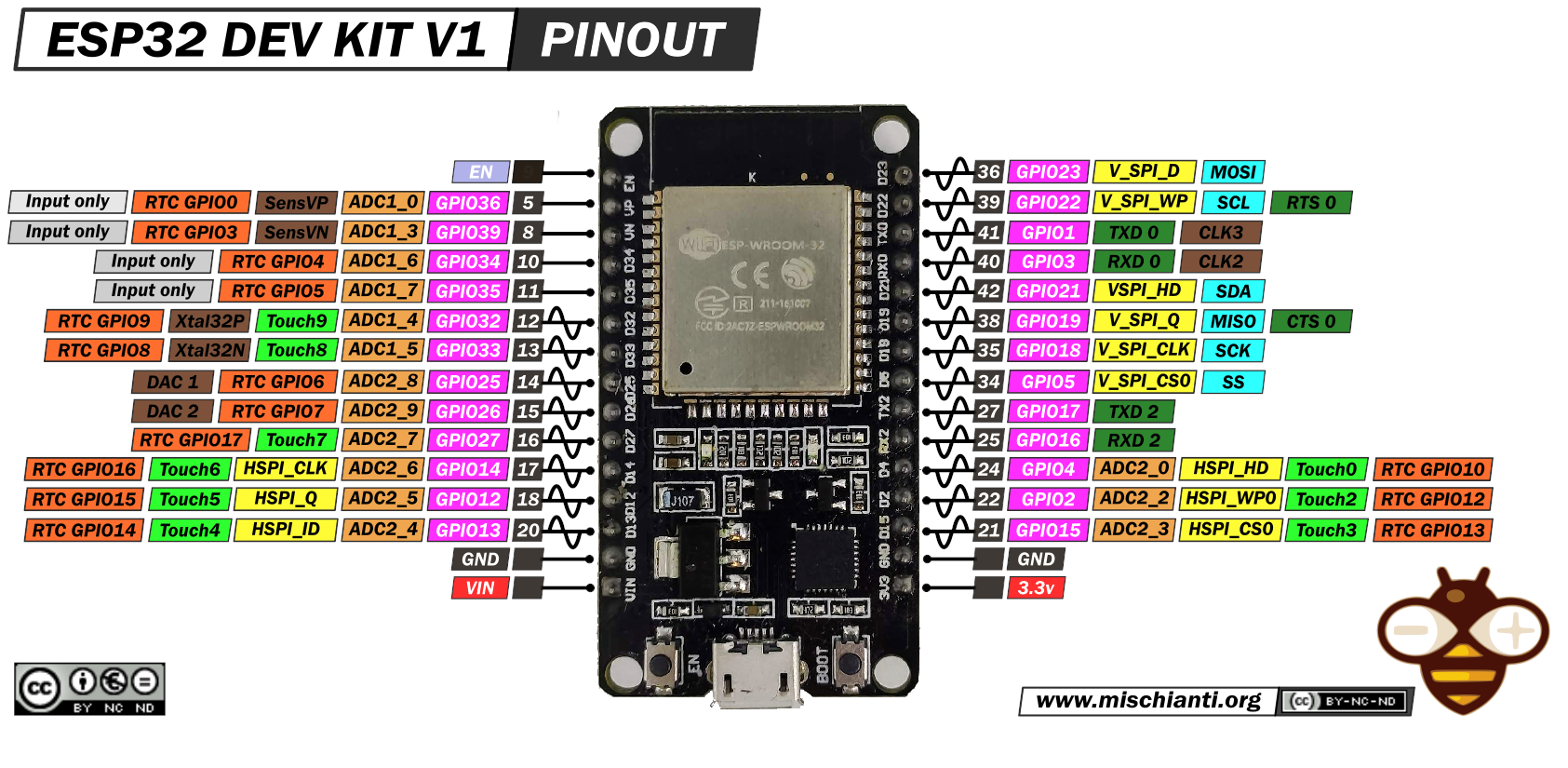
Setup46_GC9A01_ESP32.h:
#define TFT_MISO 19
#define TFT_MOSI 23
#define TFT_SCLK 18
#define TFT_CS 15 // Chip select control pin
#define TFT2_CS 4 // Chip select control pin
#define TFT_DC 2 // Data Command control pin
//#define TFT_RST -1 // Set TFT_RST to -1 if display RESET is connected to ESP32 board RST
3D
Scale it to 70%.
Two screens
The connections are:
- CS1 -> D4
- CS1 -> D2
- DC -> D3
- SDA -> D11 MOSI
- SCL -> D13 SCK
- GND -> GND
- VCC -> 3V3
Electronics
The connections are:
- CS -> D4
- DC -> D3
- SDA -> D11 MOSI
- SCL -> D13 SCK
- GND -> GND
- VCC -> 3V3
#include "SPI.h"
#include "Adafruit_GFX.h"
#include "Adafruit_GC9A01A.h"
// Define pins for display interface. You'll probably need to edit this for
// your own needs:
// Pinout when using Seed Round Display for XIAO in combination with
// Seeed XIAO RP2040. Other (non-RP2040) XIAO boards, any Adafruit Qt Py
// boards, and other GC9A01A display breakouts will require different pins.
#define TFT_CS D4 // Chip select
#define TFT_DC D3 // Data/command
#define MISO_PIN D12
#define MOSI_PIN D11
#define SCK_PIN D13
// Display constructor for primary hardware SPI connection -- the specific
// pins used for writing to the display are unique to each board and are not
// negotiable. "Soft" SPI (using any pins) is an option but performance is
// reduced; it's rarely used, see header file for syntax if needed.
Adafruit_GC9A01A tft(TFT_CS, TFT_DC, MOSI_PIN, SCK_PIN);
void setup() {
delay(4000);
Serial.begin(9600);
Serial.println("GC9A01A Test!");
tft.begin();
#if defined(TFT_BL)
pinMode(TFT_BL, OUTPUT);
digitalWrite(TFT_BL, HIGH); // Backlight on
#endif // end TFT_BL
Serial.println(F("Benchmark Time (microseconds)"));
delay(10);
Serial.print(F("Screen fill "));
Serial.println(testFillScreen());
delay(500);
Serial.print(F("Text "));
Serial.println(testText());
delay(3000);
Serial.print(F("Lines "));
Serial.println(testLines(GC9A01A_CYAN));
delay(500);
Serial.print(F("Horiz/Vert Lines "));
Serial.println(testFastLines(GC9A01A_RED, GC9A01A_BLUE));
delay(500);
Serial.print(F("Rectangles (outline) "));
Serial.println(testRects(GC9A01A_GREEN));
delay(500);
Serial.print(F("Rectangles (filled) "));
Serial.println(testFilledRects(GC9A01A_YELLOW, GC9A01A_MAGENTA));
delay(500);
Serial.print(F("Circles (filled) "));
Serial.println(testFilledCircles(10, GC9A01A_MAGENTA));
Serial.print(F("Circles (outline) "));
Serial.println(testCircles(10, GC9A01A_WHITE));
delay(500);
Serial.print(F("Triangles (outline) "));
Serial.println(testTriangles());
delay(500);
Serial.print(F("Triangles (filled) "));
Serial.println(testFilledTriangles());
delay(500);
Serial.print(F("Rounded rects (outline) "));
Serial.println(testRoundRects());
delay(500);
Serial.print(F("Rounded rects (filled) "));
Serial.println(testFilledRoundRects());
delay(500);
Serial.println(F("Done!"));
}
void loop(void) {
for(uint8_t rotation=0; rotation<4; rotation++) {
tft.setRotation(rotation);
testText();
delay(1000);
}
}
unsigned long testFillScreen() {
unsigned long start = micros();
tft.fillScreen(GC9A01A_BLACK);
yield();
tft.fillScreen(GC9A01A_RED);
yield();
tft.fillScreen(GC9A01A_GREEN);
yield();
tft.fillScreen(GC9A01A_BLUE);
yield();
tft.fillScreen(GC9A01A_BLACK);
yield();
return micros() - start;
}
unsigned long testText() {
tft.fillScreen(GC9A01A_BLACK);
unsigned long start = micros();
tft.setCursor(0, 0);
tft.setTextColor(GC9A01A_WHITE); tft.setTextSize(1);
tft.println("Hello World!");
tft.setTextColor(GC9A01A_YELLOW); tft.setTextSize(2);
tft.println(1234.56);
tft.setTextColor(GC9A01A_RED); tft.setTextSize(3);
tft.println(0xDEADBEEF, HEX);
tft.println();
tft.setTextColor(GC9A01A_GREEN);
tft.setTextSize(5);
tft.println("Groop");
tft.setTextSize(2);
tft.println("I implore thee,");
tft.setTextSize(1);
tft.println("my foonting turlingdromes.");
tft.println("And hooptiously drangle me");
tft.println("with crinkly bindlewurdles,");
tft.println("Or I will rend thee");
tft.println("in the gobberwarts");
tft.println("with my blurglecruncheon,");
tft.println("see if I don't!");
return micros() - start;
}
unsigned long testLines(uint16_t color) {
unsigned long start, t;
int x1, y1, x2, y2,
w = tft.width(),
h = tft.height();
tft.fillScreen(GC9A01A_BLACK);
yield();
x1 = y1 = 0;
y2 = h - 1;
start = micros();
for(x2=0; x2<w; x2+=6) tft.drawLine(x1, y1, x2, y2, color);
x2 = w - 1;
for(y2=0; y2<h; y2+=6) tft.drawLine(x1, y1, x2, y2, color);
t = micros() - start; // fillScreen doesn't count against timing
yield();
tft.fillScreen(GC9A01A_BLACK);
yield();
x1 = w - 1;
y1 = 0;
y2 = h - 1;
start = micros();
for(x2=0; x2<w; x2+=6) tft.drawLine(x1, y1, x2, y2, color);
x2 = 0;
for(y2=0; y2<h; y2+=6) tft.drawLine(x1, y1, x2, y2, color);
t += micros() - start;
yield();
tft.fillScreen(GC9A01A_BLACK);
yield();
x1 = 0;
y1 = h - 1;
y2 = 0;
start = micros();
for(x2=0; x2<w; x2+=6) tft.drawLine(x1, y1, x2, y2, color);
x2 = w - 1;
for(y2=0; y2<h; y2+=6) tft.drawLine(x1, y1, x2, y2, color);
t += micros() - start;
yield();
tft.fillScreen(GC9A01A_BLACK);
yield();
x1 = w - 1;
y1 = h - 1;
y2 = 0;
start = micros();
for(x2=0; x2<w; x2+=6) tft.drawLine(x1, y1, x2, y2, color);
x2 = 0;
for(y2=0; y2<h; y2+=6) tft.drawLine(x1, y1, x2, y2, color);
yield();
return micros() - start;
}
unsigned long testFastLines(uint16_t color1, uint16_t color2) {
unsigned long start;
int x, y, w = tft.width(), h = tft.height();
tft.fillScreen(GC9A01A_BLACK);
start = micros();
for(y=0; y<h; y+=5) tft.drawFastHLine(0, y, w, color1);
for(x=0; x<w; x+=5) tft.drawFastVLine(x, 0, h, color2);
return micros() - start;
}
unsigned long testRects(uint16_t color) {
unsigned long start;
int n, i, i2,
cx = tft.width() / 2,
cy = tft.height() / 2;
tft.fillScreen(GC9A01A_BLACK);
n = min(tft.width(), tft.height());
start = micros();
for(i=2; i<n; i+=6) {
i2 = i / 2;
tft.drawRect(cx-i2, cy-i2, i, i, color);
}
return micros() - start;
}
unsigned long testFilledRects(uint16_t color1, uint16_t color2) {
unsigned long start, t = 0;
int n, i, i2,
cx = tft.width() / 2 - 1,
cy = tft.height() / 2 - 1;
tft.fillScreen(GC9A01A_BLACK);
n = min(tft.width(), tft.height());
for(i=n; i>0; i-=6) {
i2 = i / 2;
start = micros();
tft.fillRect(cx-i2, cy-i2, i, i, color1);
t += micros() - start;
// Outlines are not included in timing results
tft.drawRect(cx-i2, cy-i2, i, i, color2);
yield();
}
return t;
}
unsigned long testFilledCircles(uint8_t radius, uint16_t color) {
unsigned long start;
int x, y, w = tft.width(), h = tft.height(), r2 = radius * 2;
tft.fillScreen(GC9A01A_BLACK);
start = micros();
for(x=radius; x<w; x+=r2) {
for(y=radius; y<h; y+=r2) {
tft.fillCircle(x, y, radius, color);
}
}
return micros() - start;
}
unsigned long testCircles(uint8_t radius, uint16_t color) {
unsigned long start;
int x, y, r2 = radius * 2,
w = tft.width() + radius,
h = tft.height() + radius;
// Screen is not cleared for this one -- this is
// intentional and does not affect the reported time.
start = micros();
for(x=0; x<w; x+=r2) {
for(y=0; y<h; y+=r2) {
tft.drawCircle(x, y, radius, color);
}
}
return micros() - start;
}
unsigned long testTriangles() {
unsigned long start;
int n, i, cx = tft.width() / 2 - 1,
cy = tft.height() / 2 - 1;
tft.fillScreen(GC9A01A_BLACK);
n = min(cx, cy);
start = micros();
for(i=0; i<n; i+=5) {
tft.drawTriangle(
cx , cy - i, // peak
cx - i, cy + i, // bottom left
cx + i, cy + i, // bottom right
tft.color565(i, i, i));
}
return micros() - start;
}
unsigned long testFilledTriangles() {
unsigned long start, t = 0;
int i, cx = tft.width() / 2 - 1,
cy = tft.height() / 2 - 1;
tft.fillScreen(GC9A01A_BLACK);
start = micros();
for(i=min(cx,cy); i>10; i-=5) {
start = micros();
tft.fillTriangle(cx, cy - i, cx - i, cy + i, cx + i, cy + i,
tft.color565(0, i*10, i*10));
t += micros() - start;
tft.drawTriangle(cx, cy - i, cx - i, cy + i, cx + i, cy + i,
tft.color565(i*10, i*10, 0));
yield();
}
return t;
}
unsigned long testRoundRects() {
unsigned long start;
int w, i, i2,
cx = tft.width() / 2 - 1,
cy = tft.height() / 2 - 1;
tft.fillScreen(GC9A01A_BLACK);
w = min(tft.width(), tft.height());
start = micros();
for(i=0; i<w; i+=6) {
i2 = i / 2;
tft.drawRoundRect(cx-i2, cy-i2, i, i, i/8, tft.color565(i, 0, 0));
}
return micros() - start;
}
unsigned long testFilledRoundRects() {
unsigned long start;
int i, i2,
cx = tft.width() / 2 - 1,
cy = tft.height() / 2 - 1;
tft.fillScreen(GC9A01A_BLACK);
start = micros();
for(i=min(tft.width(), tft.height()); i>20; i-=6) {
i2 = i / 2;
tft.fillRoundRect(cx-i2, cy-i2, i, i, i/8, tft.color565(0, i, 0));
yield();
}
return micros() - start;
}
Test the two screen connected
#include "SPI.h"
#include "Adafruit_GFX.h"
#include "Adafruit_GC9A01A.h"
// Define pins for display interface. You'll probably need to edit this for
// your own needs:
// Pinout when using Seed Round Display for XIAO in combination with
// Seeed XIAO RP2040. Other (non-RP2040) XIAO boards, any Adafruit Qt Py
// boards, and other GC9A01A display breakouts will require different pins.
#define TFT_CS1 D4 // Chip select
#define TFT_CS2 D2 // Chip select
#define TFT_DC D3 // Data/command
#define MISO_PIN D12
#define MOSI_PIN D11
#define SCK_PIN D13
// Display constructor for primary hardware SPI connection -- the specific
// pins used for writing to the display are unique to each board and are not
// negotiable. "Soft" SPI (using any pins) is an option but performance is
// reduced; it's rarely used, see header file for syntax if needed.
Adafruit_GC9A01A tft(TFT_CS1, TFT_DC, MOSI_PIN, SCK_PIN);
Adafruit_GC9A01A tft2(TFT_CS2, TFT_DC, MOSI_PIN, SCK_PIN);
void setup() {
delay(4000);
Serial.begin(9600);
Serial.println("GC9A01A Test!");
digitalWrite(TFT_CS1, LOW); // Backlight on
digitalWrite(TFT_CS2, HIGH); // Backlight on
tft.begin();
digitalWrite(TFT_CS1, HIGH); // Backlight on
digitalWrite(TFT_CS2, LOW); // Backlight on
tft2.begin();
#if defined(TFT_BL)
pinMode(TFT_BL, OUTPUT);
pinMode(TFT_CS2, OUTPUT);
digitalWrite(TFT_BL, HIGH); // Backlight on
#endif // end TFT_BL
}
void loop(void) {
testLines1(GC9A01A_CYAN);
testLines2(GC9A01A_CYAN);
delay(500);
}
unsigned long testLines1(uint16_t color) {
unsigned long start, t;
int x1, y1, x2, y2,
w = tft.width(),
h = tft.height();
digitalWrite(TFT_CS1, LOW); // Backlight on
digitalWrite(TFT_CS2, HIGH); // Backlight on
tft.fillScreen(GC9A01A_BLACK);
yield();
x1 = y1 = 0;
y2 = h - 1;
start = micros();
for(x2=0; x2<w; x2+=6) tft.drawLine(x1, y1, x2, y2, color);
x2 = w - 1;
for(y2=0; y2<h; y2+=6) tft.drawLine(x1, y1, x2, y2, color);
t = micros() - start; // fillScreen doesn't count against timing
yield();
tft.fillScreen(GC9A01A_BLACK);
yield();
x1 = w - 1;
y1 = 0;
y2 = h - 1;
start = micros();
for(x2=0; x2<w; x2+=6) tft.drawLine(x1, y1, x2, y2, color);
x2 = 0;
for(y2=0; y2<h; y2+=6) tft.drawLine(x1, y1, x2, y2, color);
t += micros() - start;
yield();
tft.fillScreen(GC9A01A_BLACK);
yield();
x1 = 0;
y1 = h - 1;
y2 = 0;
start = micros();
for(x2=0; x2<w; x2+=6) tft.drawLine(x1, y1, x2, y2, color);
x2 = w - 1;
for(y2=0; y2<h; y2+=6) tft.drawLine(x1, y1, x2, y2, color);
t += micros() - start;
yield();
tft.fillScreen(GC9A01A_BLACK);
yield();
x1 = w - 1;
y1 = h - 1;
y2 = 0;
start = micros();
for(x2=0; x2<w; x2+=6) tft.drawLine(x1, y1, x2, y2, color);
x2 = 0;
for(y2=0; y2<h; y2+=6) tft.drawLine(x1, y1, x2, y2, color);
yield();
return micros() - start;
}
unsigned long testLines2(uint16_t color) {
unsigned long start, t;
int x1, y1, x2, y2,
w = tft2.width(),
h = tft2.height();
digitalWrite(TFT_CS2, LOW); // Backlight on
digitalWrite(TFT_CS1, HIGH); // Backlight on
tft2.fillScreen(GC9A01A_BLACK);
yield();
x1 = y1 = 0;
y2 = h - 1;
start = micros();
for(x2=0; x2<w; x2+=6) tft2.drawLine(x1, y1, x2, y2, color);
x2 = w - 1;
for(y2=0; y2<h; y2+=6) tft2.drawLine(x1, y1, x2, y2, color);
t = micros() - start; // fillScreen doesn't count against timing
yield();
tft2.fillScreen(GC9A01A_BLACK);
yield();
x1 = w - 1;
y1 = 0;
y2 = h - 1;
start = micros();
for(x2=0; x2<w; x2+=6) tft2.drawLine(x1, y1, x2, y2, color);
x2 = 0;
for(y2=0; y2<h; y2+=6) tft2.drawLine(x1, y1, x2, y2, color);
t += micros() - start;
yield();
tft2.fillScreen(GC9A01A_BLACK);
yield();
x1 = 0;
y1 = h - 1;
y2 = 0;
start = micros();
for(x2=0; x2<w; x2+=6) tft2.drawLine(x1, y1, x2, y2, color);
x2 = w - 1;
for(y2=0; y2<h; y2+=6) tft2.drawLine(x1, y1, x2, y2, color);
t += micros() - start;
yield();
tft2.fillScreen(GC9A01A_BLACK);
yield();
x1 = w - 1;
y1 = h - 1;
y2 = 0;
start = micros();
for(x2=0; x2<w; x2+=6) tft2.drawLine(x1, y1, x2, y2, color);
x2 = 0;
for(y2=0; y2<h; y2+=6) tft2.drawLine(x1, y1, x2, y2, color);
yield();
return micros() - start;
}