FPGA: ICE40UP5K SG48 Clock: 12 MHz
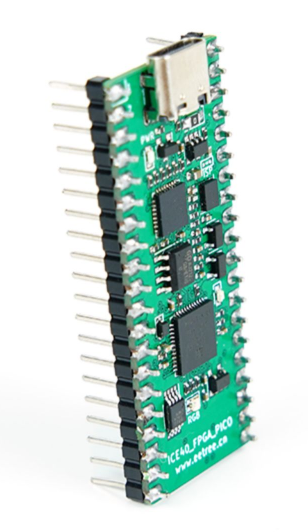
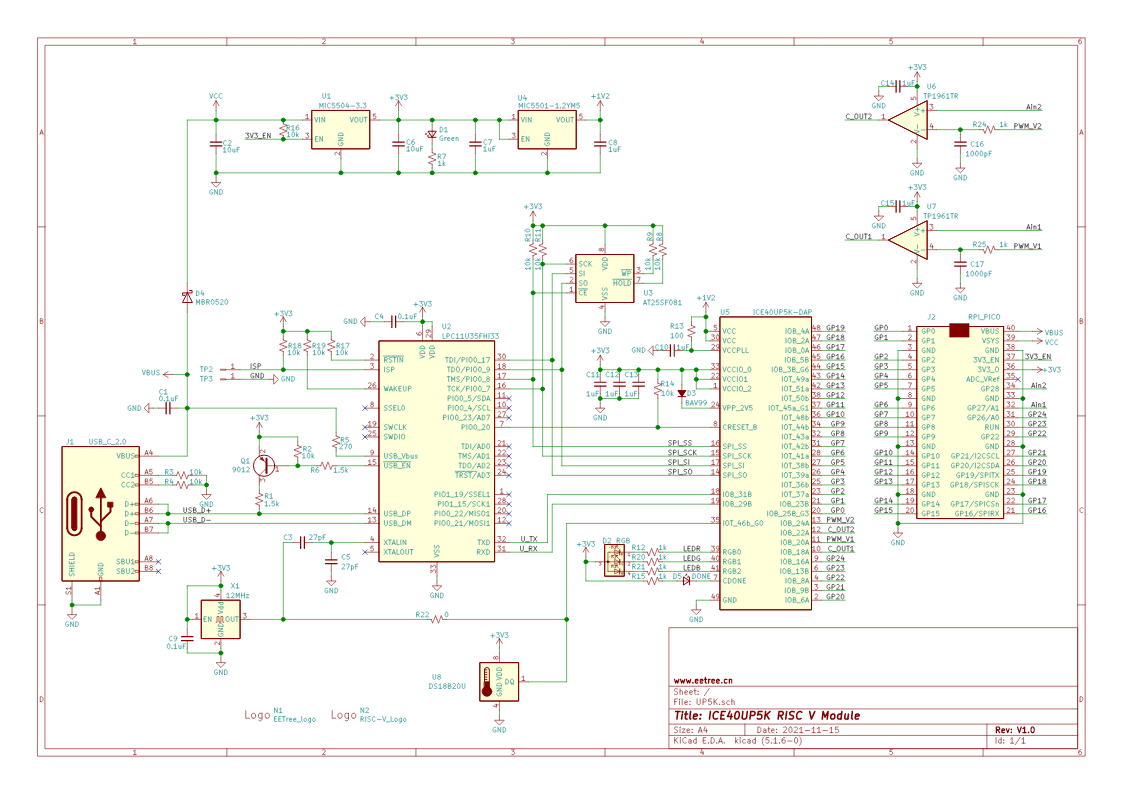
Getting started
- Download Radiant
- Create a project
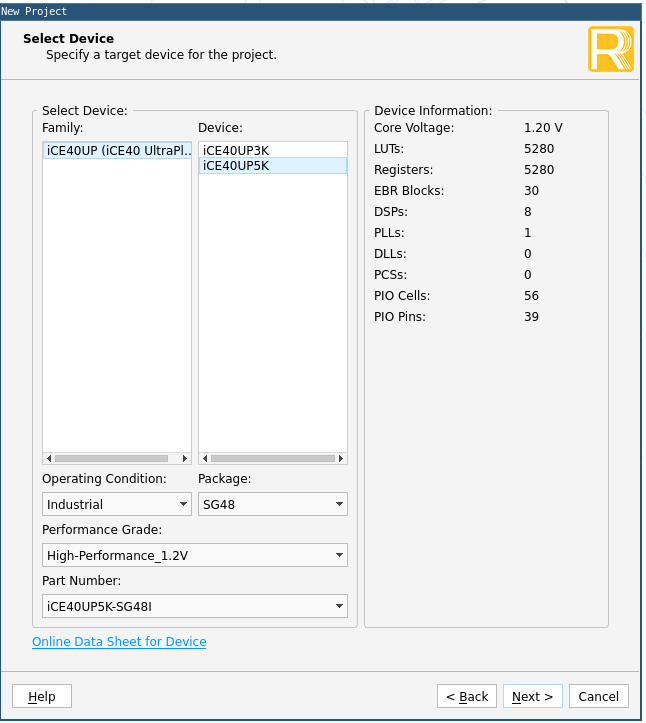
- Select Synplify Pro
- Create a VHDL file with the next code
library ieee;
use ieee.std_logic_1164.all;
use IEEE.NUMERIC_STD.ALL;
entity main is
port (
i_clock : in std_logic;
o_led : out std_logic;
i_button : in std_logic;
o_otherled : out std_logic
) ;
end entity main;
architecture arch of main is
constant CLOCK_FREQUENCY : integer := 12000000; -- input clock frequency (12 MHz)
signal counter : unsigned(31 downto 0) := (others => '0'); -- 32-bit counter to measure 1 second
signal r_led : std_logic := '0';
begin
PROC_LIGHT : process( i_clock )
begin
if rising_edge(i_clock) then -- detect rising edge of input clock
counter <= counter + 1; -- increment counter on each clock cycle
if counter = to_unsigned(CLOCK_FREQUENCY, counter'length) then -- check if counter reaches 1 second
r_led <= not r_led; -- toggle the LED on and off
counter <= (others => '0'); -- reset the counter to start again
end if;
end if;
end process ; -- PROC_LIGHT
o_otherled <= i_button;
o_led <= r_led;
end arch ; -- arch
- Synthesize Design
- Go to Tools > Device Constraint Editor and put the next constraints
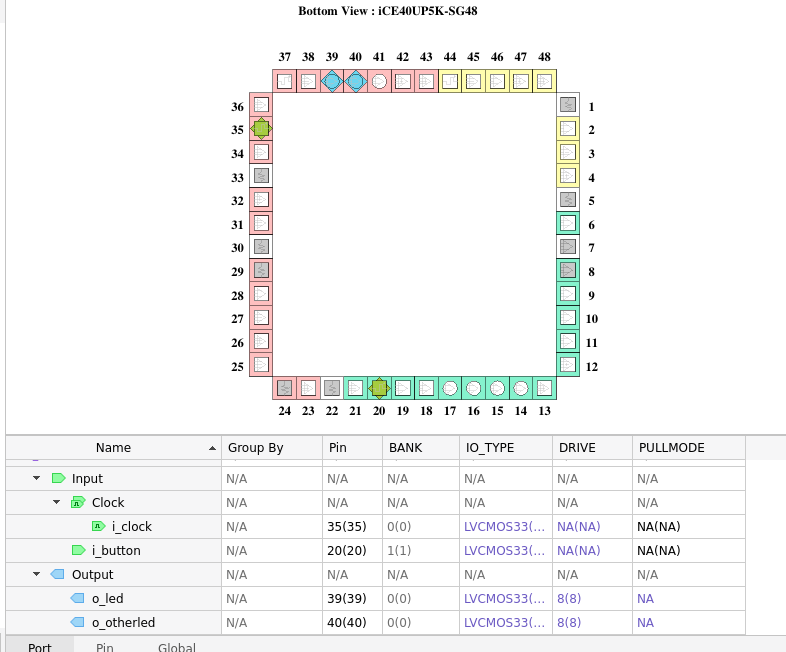
- Then go to strategy1 > edit > Bitstream > Output Format > Raw Bit File ASCII
- Run Export Files
- Copy the exported
.rbtfile under impl1 into the STEPLink folder when you connect the fpga through USB
—
CONCLUSION
After a couple of days trying to upload some code I concluded that the board is not working as expected.