The readme of the DTUSAT github is not update, I am going to write how to configure the components in KiCAD:
- Open KiCAD, Preferences, Configure Paths
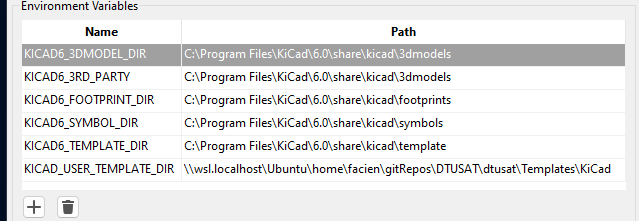
- Preferences, Manage symbol libraries
- Click the folder symbol and add all the libraries under
DTUSAT\Common\KiCad_libraries
- Click the folder symbol and add all the libraries under
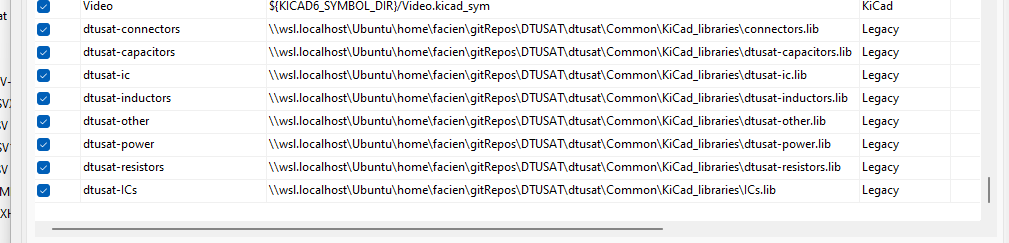
- Preferences, Manage footprint libraries, folder symbol and add the folder
DTUSAT\Common\KiCad_libraries\dtusat.pretty
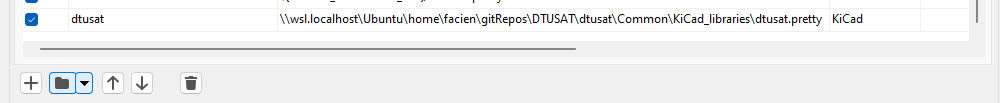
With that you should have configured all the components.